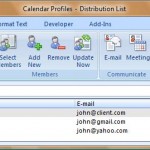Arrow-Tip #49 Synchronizing Calendars Between Email Profiles
Do you have multiple email/calendar profiles? If so, you may be interested in this quick solution I’ve come up with for synchronizing my calendars and it will even work with gmail.
Because I work with several Outlook software and coaching clients on Outlook, I usually have at least 4 active Outlook Exchange profiles at any given time. I also have a gmail profile that I use on occassion for my non-Microsoft pals. One of my good friends Stephan Kinsella recently blogged about his frustration with maintaining multiple calendars so here is the solution I use.
- Whenever you create a new email/calendar profile, add a distribution list to that profile with all of your other profile email addresses – you can call this list “Calendar Profiles” (see thumbnail below).
- When creating a new appointment in any of your calendars, invite the Calendar Profiles distribution list using the Invite Attendees functionality (see thumbnail below).
- Your appointment should show up on all of your calendars now at least as “tentative” until you accept it from each profile at which time it will take on the Show as label in the original appointment. If one of your profiles is set up to synchronize with your Blackberry, it will show up there too.
Be forewarned, this is not a perfect solution. Other Outlook profiles will handle cancellation and time/date changes pretty well, but the Google Calendar is a bit clunkier in that area. In general though, I’ve found this solution has helped keep me out of trouble by allowing me to publish my calendar in multiple exchange profiles for multiple clients. Give it a try and I welcome your comments.
Comments
No comments yet.