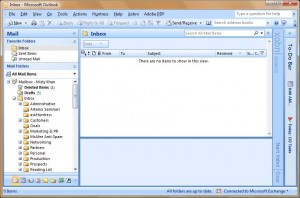Inbox Zero One Month Anniversary & Just Say “No”
Today marks my one month anniversary of maintaining Inbox Zero – Yay! Maintaining Inbox Zero has done so much for my productivity that I’m seriously considering tracking “Days at Inbox Zero” the way some of my clients track “Days Without a Lost Time Incident.” You too can join me in Inbox Zero nirvana – check out our tips for managing Inbox overload to help you get started and look for our Reaching Inbox Zero e-book next month. And to help get you started, here is a quick tip inspired by my friend and Getting Things Done evangelist Stephan Kinsella – learn to say “No.”
A lot of times we let requests for various things like money, time, etc. sit in our Inbox because we want to help, but know that for whatever reason it is just not possible. It may be that you have no interest in fulfilling the request at all, but don’t want to hurt the requestor’s feelings. Or maybe you’ve already allocated your charitable contributions to a pet cause other than the one your favorite cousin is asking you to support. Or perhaps you really want to attend that after hours networking event, but your kids are currently in need of a little extra help with their home work. Whatever the reason (which is really no one’s business but yours), you can say “no” and once you do so the first time it will get easier.
The next time you receive one of these requests and you are not quite sure what to do, ask yourself if this request fits in with your personal or business goals. If the answer is “no” then either hit the delete key or send back a simple reply saying you are sorry, but you will not be able to participate this time. And if you need some help dealing with folks that won’t take “no” for an answer, check out this post from my friend Stephan’s blog.
Still to come this week: a post from Training Specialist Hilary Case on using the Outlook Conversations feature to help clear your Inbox and my second post in the Using SharePoint to Communicate Company Dashboards series. Have a great day and happy hunting!
Comments
No comments yet.