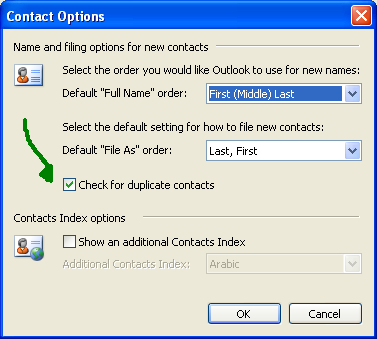Best Practices for Using Microsoft Outlook from a Sales Perspective
How to Enable Check for Duplicates Feature in Microsoft Outlook
From the Outlook Tools menu select Options and the Options window will open.
Click on the Contact Options button and the Contact Options window will now open.
Make sure that the Check for duplicate contacts box is checked and then click the OK button.
Comments
No comments yet.